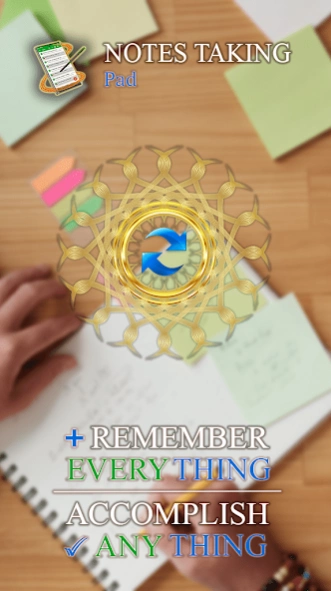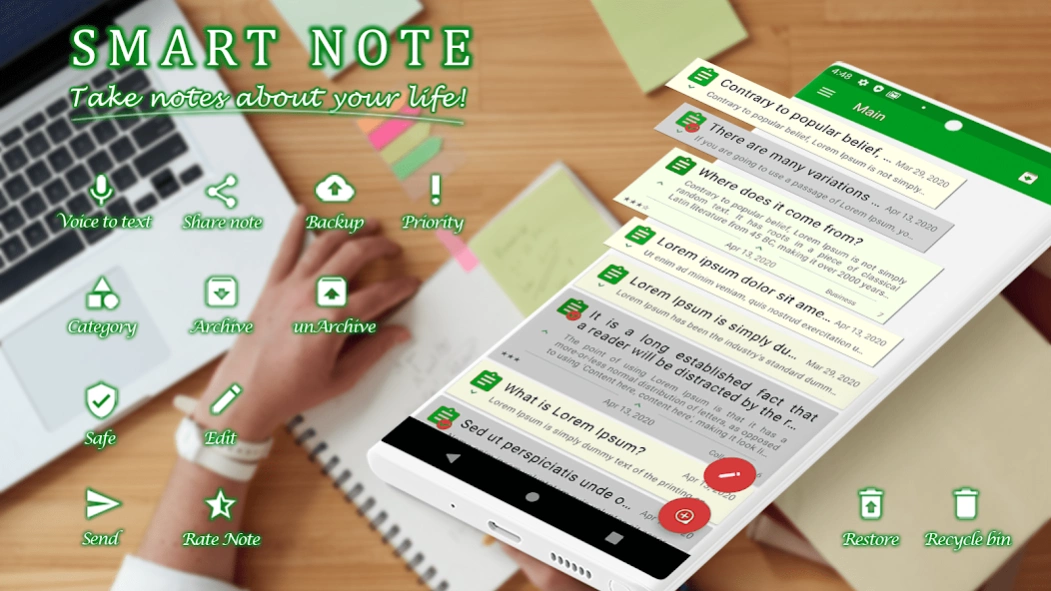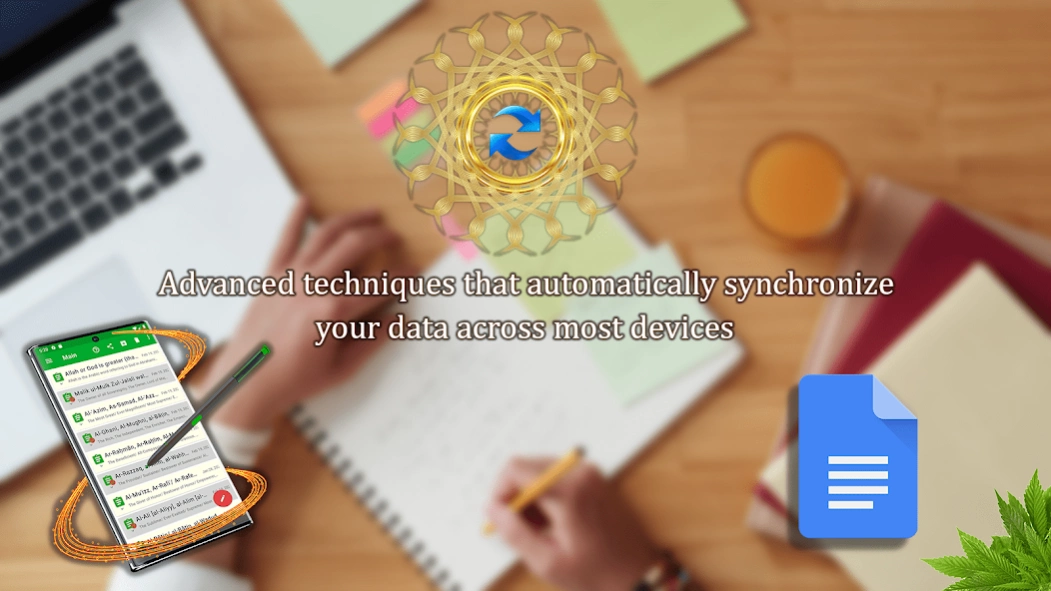Notes Taking Pad 1.0.8
Free Version
Publisher Description
Notes Taking Pad - This application is elegant, exclusive, sync, easy-to-use and multi-featured.
Focus on what matters most and have access to your information when you need it anywhere anytime throw any related device. Synchronize your notes and data across your devices so your information is always with you. Read, write and update central information throw single or multiple nodes
The application is designed with advanced synchronizing techniques, lightweight, and handy which allows you to take full control of your notes and give you the best experience. The most graceful, efficient and powerful application which is clean and realistic high-tech smartest design resembles android phone model, with the smartest design and fastest startup, it definitely outruns the real Notes taking the pad
All your notes will be in one secure place and you can access them from anywhere anytime throw any related device. this application is a digital notebook for your to-do lists, lecture and meeting notes, or anything you want to organize or remember and a good helper to manage your schedules. It gives you a quick and simple notepad editing experience when you write notes, memo, email, message, shopping list, and to-do list. It makes to take a note easier than any other notepad and memo application. You can categorize notes with advanced and simple techniques
Easy to manage notes with a finger swipe to move notes from one section to another, or you can move multiple important notes into separate archive section and unwanted notes into the trash or recycling bin section with multi-item selection, just single touch on the screen and you can read the main context of notes, Can be prioritized all notes and manage important notes with help of rating, Easy-to-use and categorize notes with title and description in a simple text editor and speech-to-text with help of google and android speech recognition spell check text system
GET ORGANIZED
• Write, collect, and capture ideas as categorized notes, notebooks, memos, checklists, and to-do lists. It’s the only planner and organizer you need
• Keep journals, documenting the news and writing the events and milestones of your daily life
SYNC ACROSS DEVICES
• Sync all your notes and data automatically across any device, phone or tablet
• Start writing task on one device and continue another without ever missing a beat
SHARE YOUR IDEAS
• Create, share and discuss your notes with the people who help to get your work done, all in one app
• Get inspired and brainstorm creative ideas by working collaboratively
KEY FEATURES:
• Sync anywhere, everywhere and anytime
• Speech-to-Text
• Spell check text
• Archive section for important notes
• Trash or recycling bin section for unwanted notes
• Multi-item selection
• Swipe to move a note from one section to another
• Save notes online at one secure place
• Pin multiple notes to your main screen
• Simple text editor
• Easy-to-use and categorize
• Advanced file editor
• Can be prioritized all notes
• Can manage important notes with the rating
© CGI Technology Inc (SrNa). Mobile Application.
• Please contact the support email for reporting bugs or problems so we can fix them as quickly as possible.
• More features will be added. Stay in touch!
About Notes Taking Pad
Notes Taking Pad is a free app for Android published in the PIMS & Calendars list of apps, part of Business.
The company that develops Notes Taking Pad is CGI Technology Inc (SrNa). The latest version released by its developer is 1.0.8.
To install Notes Taking Pad on your Android device, just click the green Continue To App button above to start the installation process. The app is listed on our website since 2021-03-25 and was downloaded 1 times. We have already checked if the download link is safe, however for your own protection we recommend that you scan the downloaded app with your antivirus. Your antivirus may detect the Notes Taking Pad as malware as malware if the download link to org.tgi.NotesTakingPad is broken.
How to install Notes Taking Pad on your Android device:
- Click on the Continue To App button on our website. This will redirect you to Google Play.
- Once the Notes Taking Pad is shown in the Google Play listing of your Android device, you can start its download and installation. Tap on the Install button located below the search bar and to the right of the app icon.
- A pop-up window with the permissions required by Notes Taking Pad will be shown. Click on Accept to continue the process.
- Notes Taking Pad will be downloaded onto your device, displaying a progress. Once the download completes, the installation will start and you'll get a notification after the installation is finished.